Glitch & Displace
Glitching refers to some kind of digital distortion that you might see when something goes wrong on an image or video, creating distortions or errors on the image in an ‘unintended’ way. Flipping this on its head and intentionally adding some form of glitching or pixelation to your project is a great way to build the VHS style. Obviously, glitches can present themselves in various ways, so this leaves some scope for creative expression, but commonly some type of displacement, chromatic aberration, or RBG shifting effects should work nicely, but essentially you want certain strips of the image to appear shifted and discolored. This set of VHS Glitch Effects for Photoshop by Designdell serves as a great example.
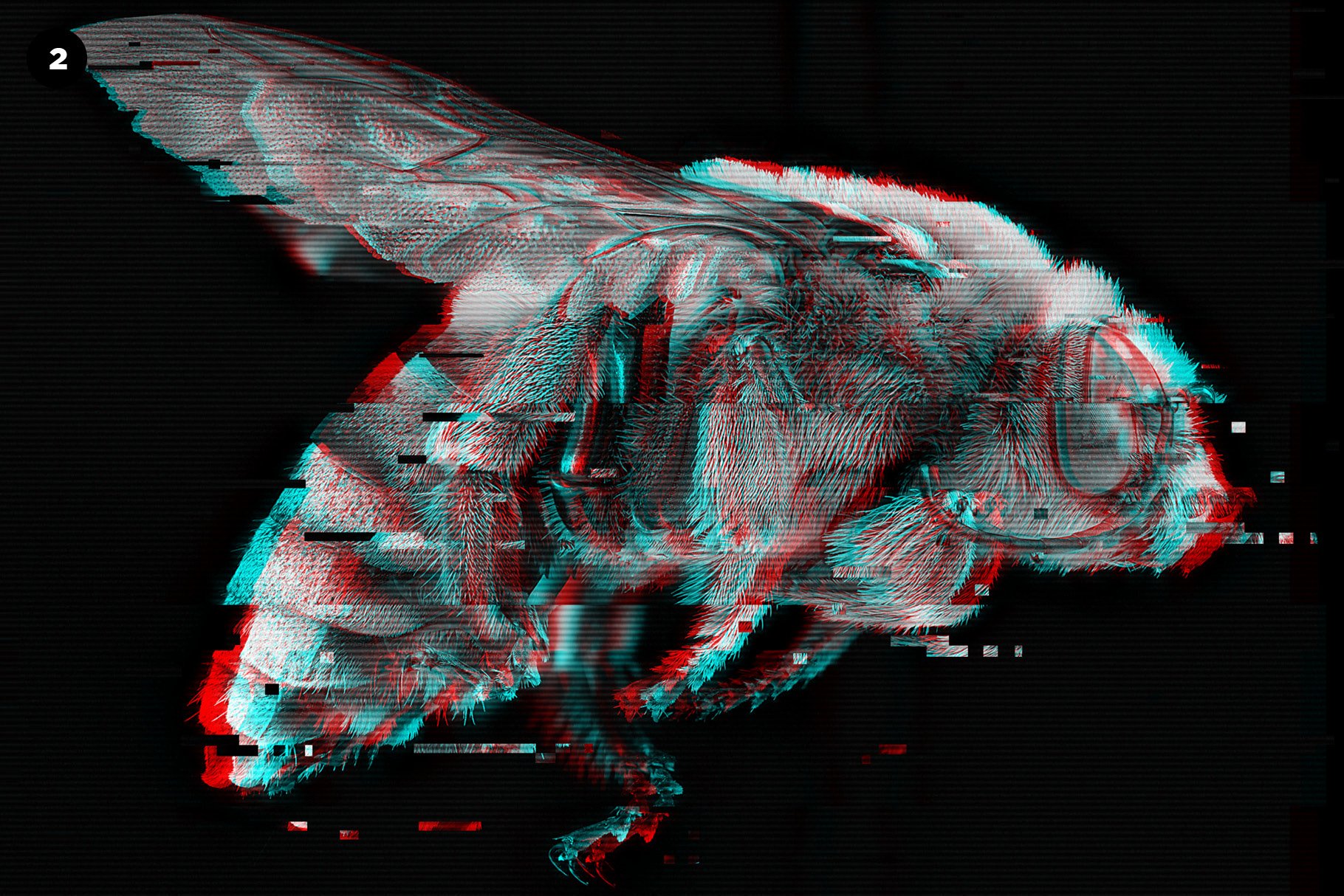
Vintage Color Grading
To help capture some of that ‘retro vibe’ that comes with watching VSH footage, you could use some color grading actions to your advantage. Again, there are a lot of different ways this can be done, but emulating retro film styles around the era that VHS was popular would be the best way to go; try keeping the sharpness and contrast quite soft, crush those shadows, so they appear a little more faded or matte and keep the tones warm. This set of 90s Style Photo Effects for Photoshop by PhotoSpirit is a fine example of the kinds of colors you are looking to emulate in your grading.
Comments
Post a Comment